In this lesson you will learn how to create simple domain classes from the Northwind EDMX Entity Framework model.
Pre-requisites:
- Visual Studio 2010
- Entity Framework 4.1 or later
- ASP.NET MVC 3.0 or later
- Northwind database
Step 1:
Download and install the EF 4.x DbContext Generator for C# into your Visual Studio 2010.
Step 2:
Start Visual Studio 2010 and create a new project based on the “ASP.NET MVC 2 Web Application” project type.
Select the Internet Allocation template.
Step 3:
Add an Entity Framework model for your Northwind database. This is done as follows:
Right-click your Models folder and choose Add >> New Item. Select “ADO.NET Entity Data Model” and name it NorthwindModel.edmx.
On the next dialog, select “Generate from Database” then click on “Next”.
Select your appropriate data connection to the Northwind database then click Next.
Select all tables by clicking on the checkbox beside Tables then click on Finish.
Compile your application with Shift + CTRL + B so that your classes become visible to your project.
Step 4:
Right-click anywhere on your model and select “Add Code Generation …”.
If you have installed the EF 4.x DbContext Generator for C# in step 1 above, you will see the EF 4.x DbContext Generator option. Select that option. give the model the name NorthwindModel.tt then click on the Add button.
You may see a security warning. Click on the checkbox beside “Do not show this message again”
The simple POCO domain classes are created together with the DbContext class.
Let us first take a peek at one of the smallest domain classes, the Region entity.
public partial class Region {
public Region() {
this.Territories = new HashSet<Territory>();
}
public int RegionID { get; set; }
public string RegionDescription { get; set; }
public virtual ICollection<Territory> Territories { get; set; }
}
Note how very simple the Region class is. Next, let us look at the DbContext class file named NorthwindModel.Context.cs.
public partial class NorthwindEntities : DbContext {
public NorthwindEntities() : base("name=NorthwindEntities") { }
protected override void OnModelCreating(DbModelBuilder modelBuilder) {
throw new UnintentionalCodeFirstException();
}
public DbSet<Category> Categories { get; set; }
public DbSet<CustomerDemographic> CustomerDemographics { get; set; }
public DbSet<Customer> Customers { get; set; }
public DbSet<Employee> Employees { get; set; }
public DbSet<Order_Detail> Order_Details { get; set; }
public DbSet<Order> Orders { get; set; }
public DbSet<Product> Products { get; set; }
public DbSet<Region> Regions { get; set; }
public DbSet<Shipper> Shippers { get; set; }
public DbSet<Supplier> Suppliers { get; set; }
public DbSet<Territory> Territories { get; set; }
}
Since we do not need the EDMX model anymore, go ahead and delete NorthwindModel.edmx file.
Conclusion:
This post shows you how you can take an Entity Framework EDMX model and create from it a simple POCO model based on the DbContext class.



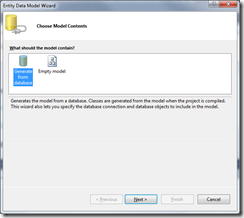
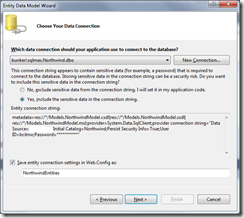

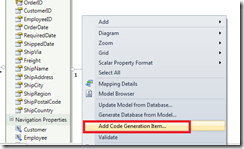



No comments:
Post a Comment